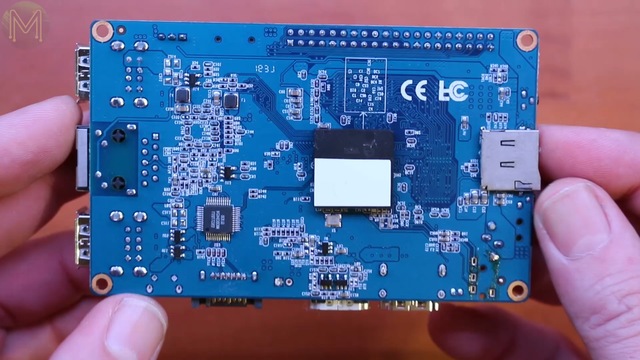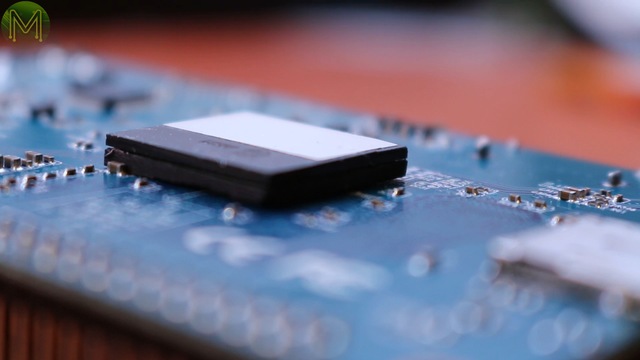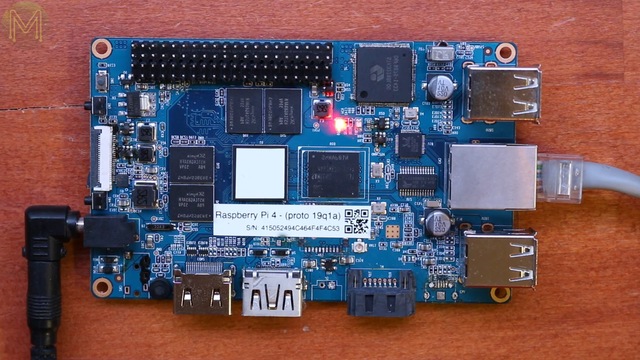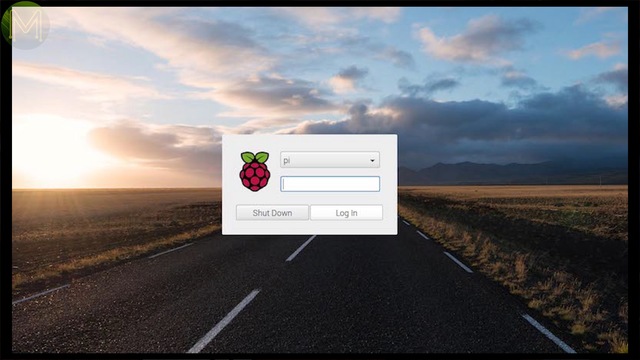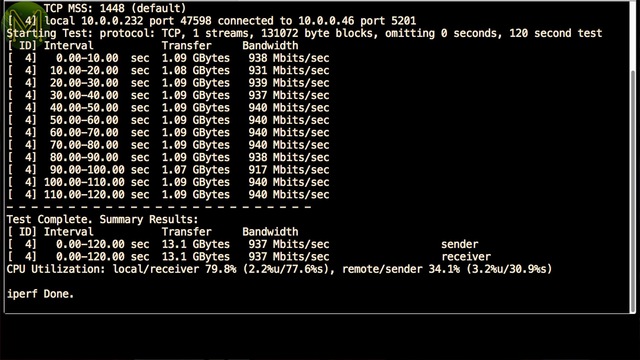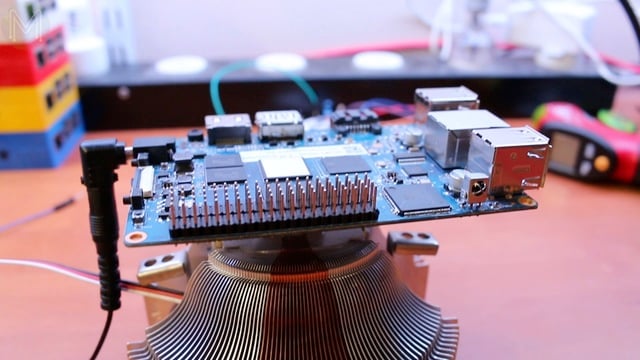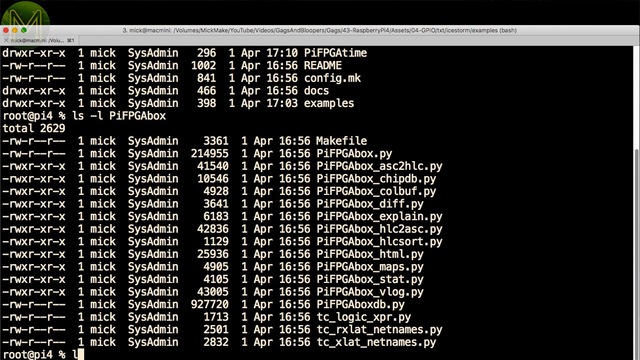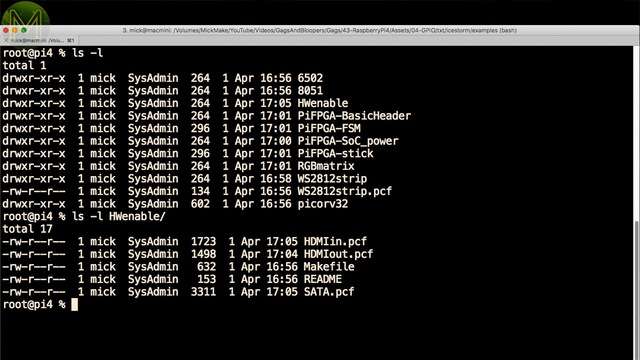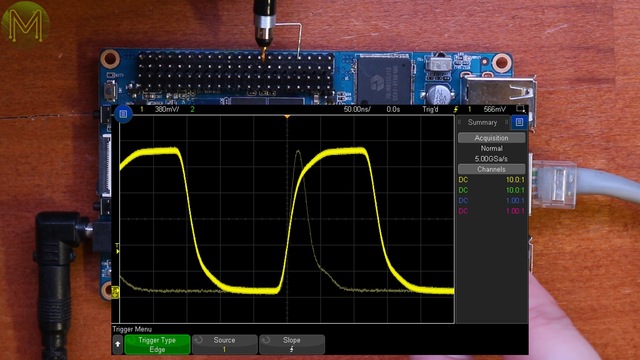The Raspberry Pi 4 has landed! A sneak peak prototype review. [April Fools]
There’s been a lot of speculation from the SBC community about what the Raspberry Pi 4 will look like and the Raspberry Pi Foundation has really kept the lid on it.
However, I was recently given a pretty honorable opportunity. To road-test a prototype of the Raspberry Pi 4. Yeah! Wow!
Interview with Eben
Last year I had the good fortune to be able to interview Eben Upton about the upcoming Pi4.
Of course, he was a little cagey about it, but he did promise he’d send me an early prototype. I’ll be posting that interview later, so subscribe to my YouTube channel if you want to be notified when I do.
Unboxing
One thing to bear in mind is that before being sent this board I had to sign a tonne of NDAs to ensure that I wouldn’t leak any critical information. So, alas there’s a lot of components and other aspects of this board that I can’t show you. That also means I can’t really show you a lot of the testing I’ve been doing.
Sorry guys.
So, what does the new Pi4 give you? Starting from the top right, working clock-wise:
- 2 USB3.0 ports
- GbE
- Another 2 USB3.0 ports
- microUSB for console, which wasn’t provided on this prototype
- SATA 3.0. Oh yes! Finally!
- A header, which I haven’t any idea what it’s for
- HDMI out capable of 4K @ 60Hz
- And in a pretty bold step a second HDMI out that apprently also can act as HDMI in
- microphone
- something that wasn’t populated, but I suspect it is an audio jack
- DC jack, which I’m not surprised about. If they had used USB Type-C it would add too much to the overall cost of the board. So, they’re still trying to keep the cost down.
- Power button
- MIPI-CSI2 Reset button
- Another button, which I couldn’t find the purpose of
- And interstingly, there’s now two Pi headers. The first one is a standard Pi header,
- and the second is an extension of the first
- And finally an IR transceiver
On the semi-side we have:
- A Realtek RTL8211 GbE
- and transceiver
- What looks like some sort of WiFi module under the prototype label, not sure why it wasn’t included on this board
- There’s also the usual suspects of ESD protection and buck converters
- At least on this board there’s 4G DDR4 RAM
- And 8G eMMC flash, which I believe on the cheaper boards will be not populated, but if it is, it can be re-flashed very simply using the microUSB port
- An IC I haven’t any clue about, but something to do with the GPIO headers
- And the thing that I’m pretty excited about is the fact that both the GPIO headers aren’t being driven from the SoC, but rather from a custom FPGA.
I can’t really show you anything about this apart from the fact it’s labelled AF0401, but more on that later
On the flip side, we have:
- an SD slot for backwards compatibility
- A GL830 PMIC
- and finally a custom SoC driving the whole shebang
… which, once again, I can’t tell you about. All I can say is that it is indeed an ARM chip and being manufactured by Philips, of all people.
It is a stacked design which I’m told provides much better thermal control. No idea what the upper and lower layers are. And even if I did, I can’t tell you.
Now I’ve been told that the Pi4 will come in four different flavours.
The Pi4 Maker Lite, is the cheapest. Aiming to be around the same cost as the current Pi3. It will have a quad-core SoC with frequency scaling up to 2GHz, 1G RAM, low end FPGA and no SATA, secondary HDMI or eMMC.
- quad-core SoC @ 2GHz
- 1GB RAM
- Low end FPGA
- No SATA
- No secondary HDMI
- No eMMC
The Pi4 Maker will increase ram to 2G and add in 4G eMMC.
- quad-core SoC @ 2GHz
- 2GB RAM
- Low end FPGA
- No SATA
- No secondary HDMI
- 4G eMMC
Then there’s the Pi4 Pro Lite which keeps the 2G RAM and 4G eMMC, but moves to a hexa-core SoC running at 3GHz and faster FPGA along with SATA and secondary HDMI ports.
- 6-core SoC @ 3GHz
- 2GB RAM
- FPGA
- SATA
- Secondary HDMI
- 4GB eMMC
And finally the Pi4 Pro will have 4G RAM and 8G eMMC.
- 6-core SoC @ 3GHz
- 4GB RAM
- FPGA
- SATA
- Secondary HDMI
- 8GB eMMC
The addition of the high-end FPGA, SATA & HDMI will add to the cost a fair amount, but no prizes for guessing which one I prefer.
Booting
The board came with an O/S pre-installed on eMMC. So I didn’t have to re-flash at all.
However, in terms of booting options, out of the box you can boot from eMMC, SD, Ethernet and also SATA, which is pretty cool.
The desktop that came up, was the familiar Raspbian desktop. Nothing really to see here.
Of course I didn’t have any WiFi on-board, but I could test out Ethernet speeds.
Seems that the 8211 based GbE drivers have been sorted out. Nice.
And unfortunately I can’t show you any details of the SoC, but I know that I’m running a 3GHz 6-core SoC. Nice.
And once again the NDA I signed stops me from showing you just how much better this new SoC is compared to other SBCs on the market.
And I also can’t show you all the benchmarks I ran.
GPIO testing
So, I’m pretty keen to get into GPIO testing, because not only do I now have an additional 30 GPIOs, but they’re all being driven from an FPGA.
The newer Raspbian O/S has all the tools installed to re-flash the FPGA, which is nice to see.
There’s also a bunch of HDL example files that have been provided.
There’s the plain Raspberry Pi GPIO layout for the first connector, which can also be sent to the secondary GPIO header. If you want to double up.
There’s also example files for WS2812 LED strips, RGB LED matrix displays, Finite State Machines and the FPGA even has control over power to the main SoC, so it can push the board into sleep mode and wake it up on real-time events. Wow.
And of course no FPGA example files would be complete without an implementation of processors such as the RISC-V, 8051, Z80 and even 6502. Nice.
But even better, there’s also interesting HDL files such as SATA, HDMI out & HDMI in. As you would have seen earlier, there was a lack of specific SATA controller on the board. So, looks like this functionality is being provided by the FPGA.
This is actually a fantastic move by the Raspberry Pi Foundation. It positions this board light years ahead of any other SBC currently on the market. Having an FPGA on-board means it suddenly becomes a real-time powerhouse and makes it a very attractive board for Makers.
For example, if there’s enough capacity on the FPGA, you could create 3 more SATA ports on the secondary Pi header. Why not?
Or fire up a Z80 CPU core on the FPGA and use some of those headers to drive a VGA display.
Or even use the Pi4 as the basis for a 32 channel logic analyzer.
The more I get into this SBC the more I’m loving it.
So, on to some actual testing. What works and what doesn’t?
First up, let’s try some PWM outputs to see how fast I can get them.
Pretty cool that it can go up to 200MHz.
Of course my usual GPIO LED flasher was OK,
along with I2C and SPI.
In terms of GPIOs there wasn’t anything that didn’t work and bear in mind that this is a just a prototype.
Oh, one other feature I discovered is the fact that all GPIO outputs can be set to either 5, 3.3 or 1.8v logic levels, independently. This solves the huge issue of logic levels that all Makers come across at some point in their projects.
It probably also explains the unknown IC at the top of the board, which seems to be controlled by I2C.
SATA & USB
Next I was particularly interested in SATA and USB3.0 testing. Unfortunately, I wasn’t able to get SATA working and I didn’t get a chance to figure out why.
But USB3.0 speeds looked pretty decent. Using a USB to SATA bridge I was able to hit 200MB/s, which is an acceptable speed when running SATA over USB3.
So, I expect at least this speed, but better when using direct SATA.
Summary
So, unfortunately, NDAs restrict me from showing you anything else, but believe me there’s a whole lot more going for this board that I can’t show. If this is just the prototype, then I’m pretty excited about the final release as it’s going to be an absolute game changer.