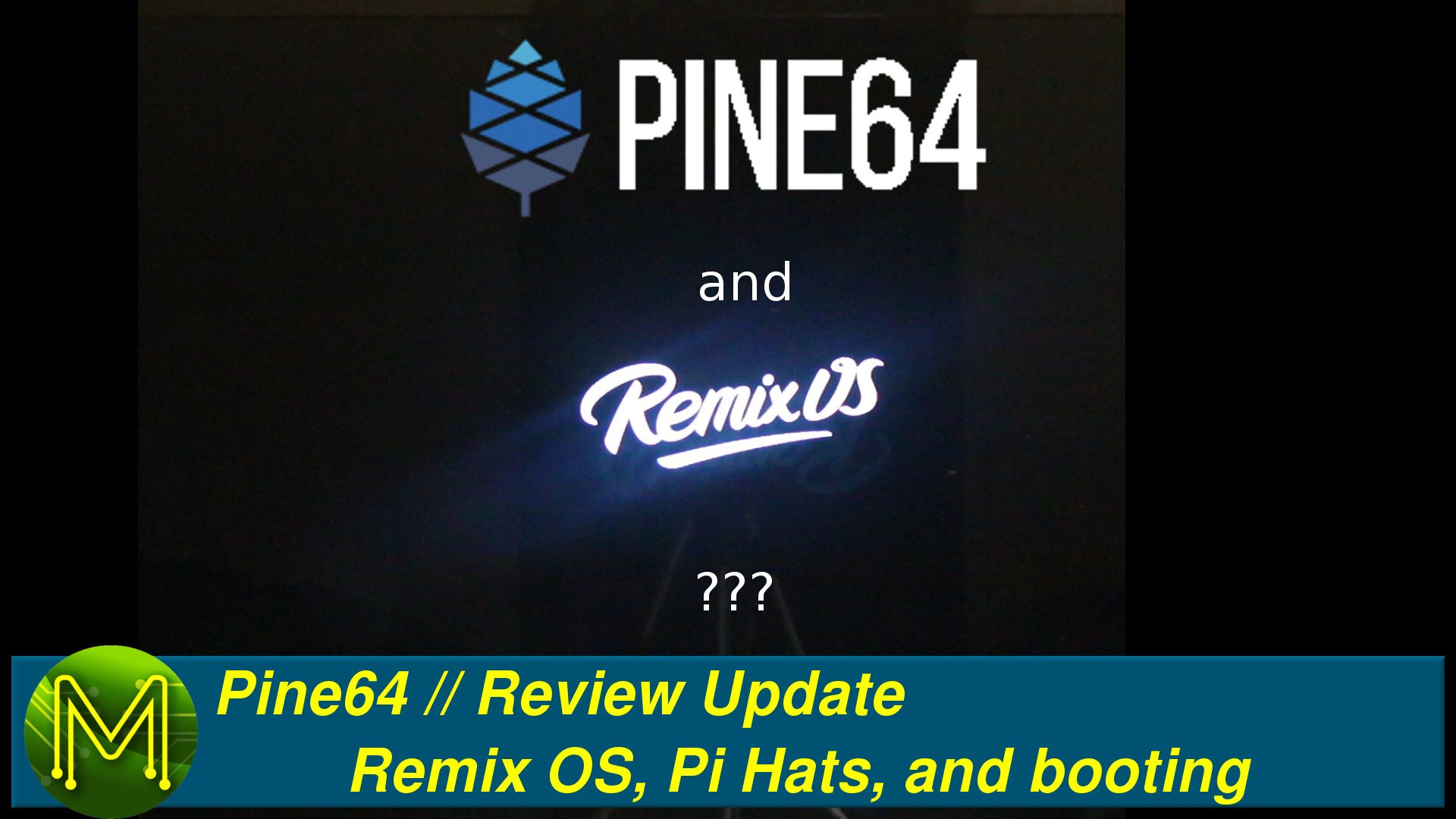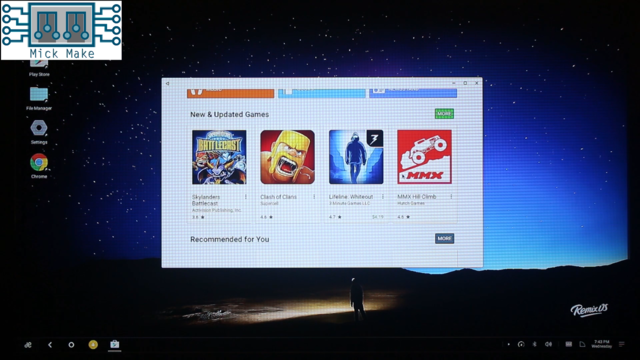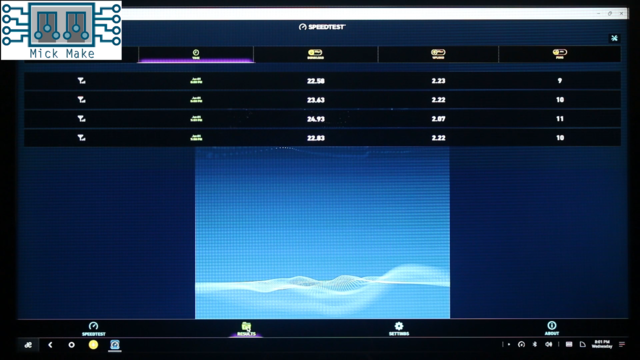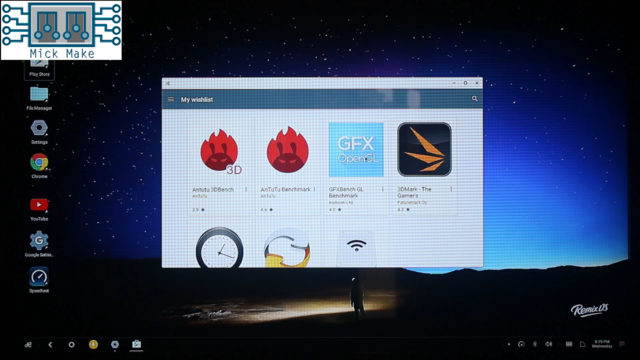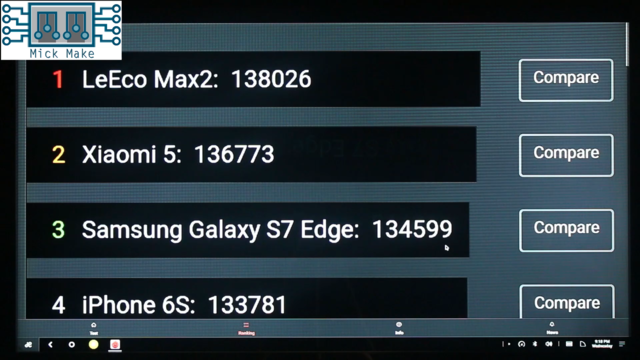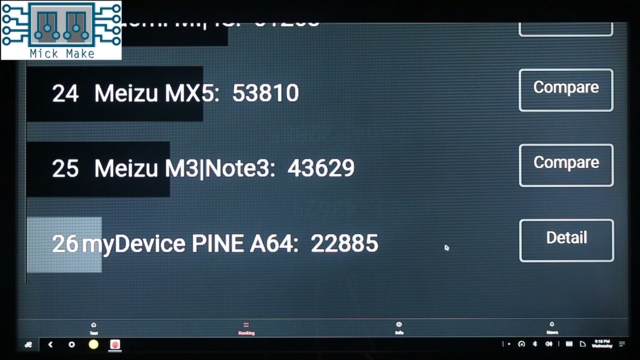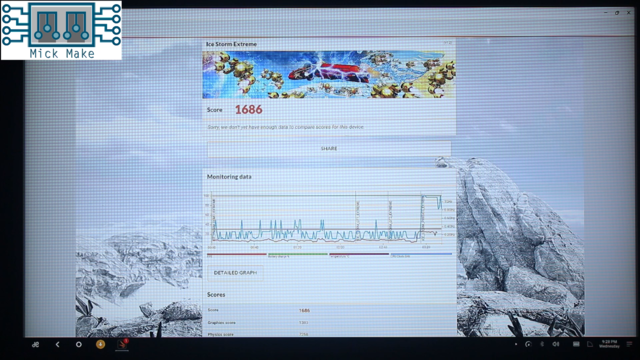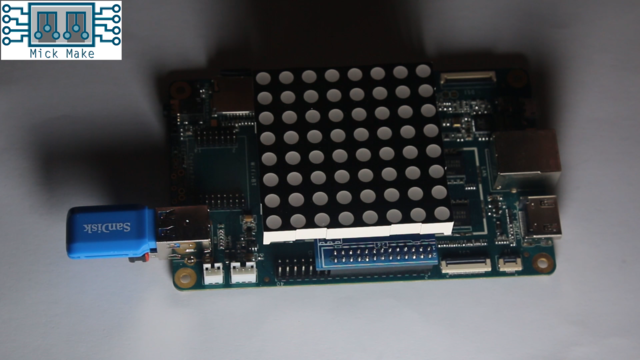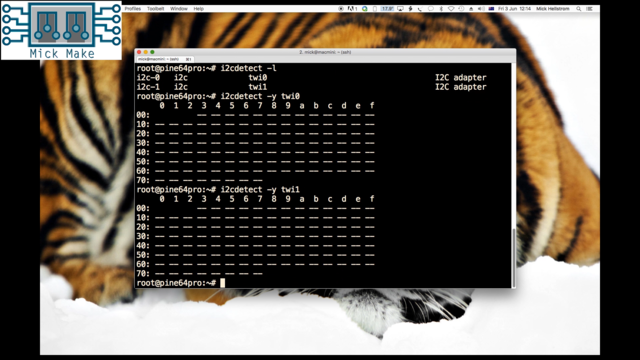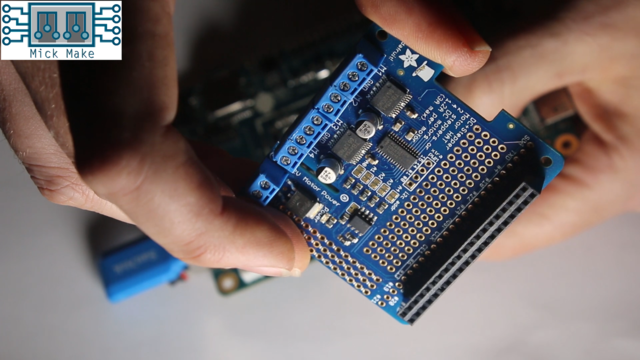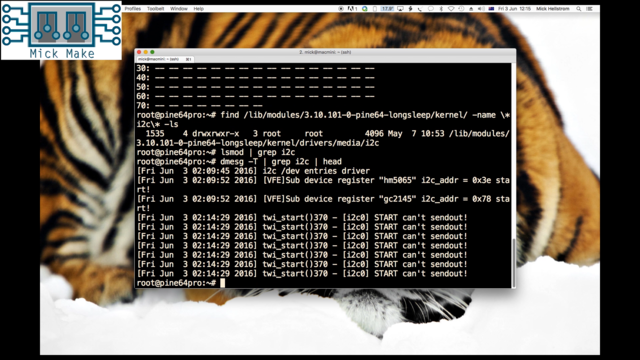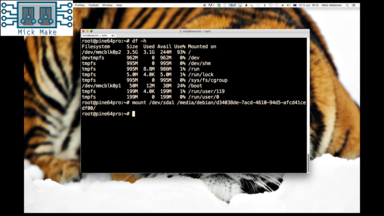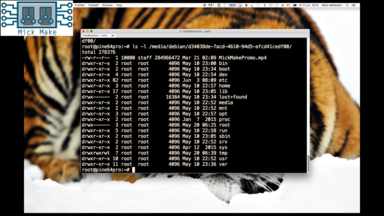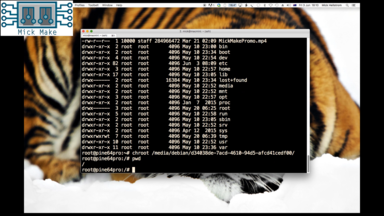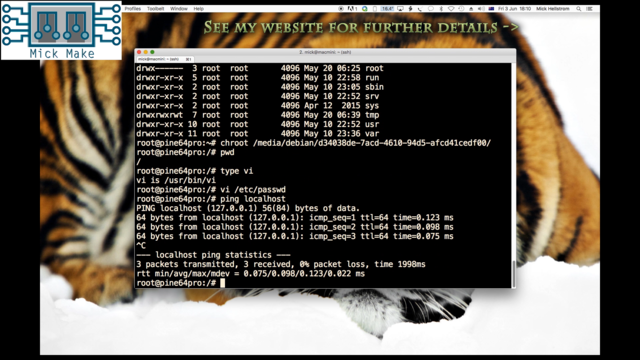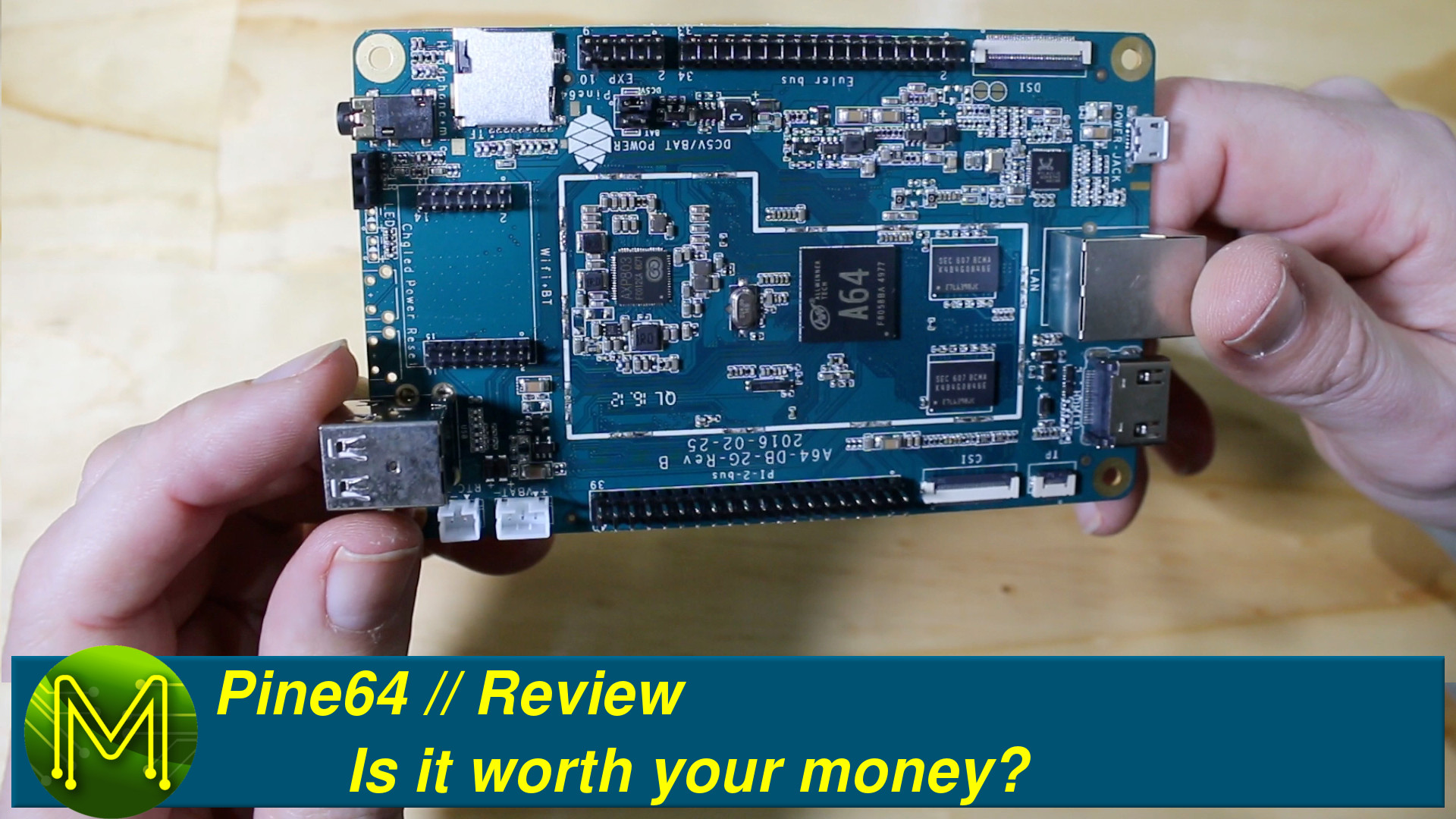Pine64: Remix OS, Pi Hats and booting // Review Update
This is an update to my Pine64 review answering questions from my YouTube subscribers.
- Question 1: Can you test out Remix O/S?
- Question 2: Can you test out a Raspberry Pi hat to see if it works?
- Question 3: Can a Raspbian / Raspberry Pi 3 image be used on the Pine64?
Most of these questions have been by private message and so I’ll keep the person anonymous. If you want to be credited with the question then let me know or just post a public comment. My original Pine64 review was aimed more at people wanting to use it in electronics Maker projects and not really as a media player or desktop replacement. But since I had it around still and you wanted to know it was easy enough to check.
Want to see the previous review? Check out the YouTube video here, or my website article here.
Question 1: Can you test out Remix O/S?
For anyone who doesn’t know, Remix OS is an Android based operating system that attempts to make it more like a desktop. So this means that not only do you get access to Google Play applications, but a full desktop like experience. Complete with taskbar, notifications, Start Menu, File Manager, and windowed multitasking.
My first test was concerned with network speeds as this was a major problem under Debian Linux. The Pine64 under Remix OS responded quite well, and was comparable to my Mac on the same subnet.
Next I tested graphics performance. I played my previous Pine64 review video and it responded acceptably. Unfortunately, I didn’t have any screen to test 4K video out on.
To test 3D graphics, there are three great apps that you can install from the Google App Store; Antutu, GFX OpenGL, and 3dMark.
Results from GFX OpenGL showed an abysmal FPS.
Sorry, but don’t even think of considering the Pine64 to be a games machine!
I took screenshots of several SBCs for comparison, and the results are below.
- Qualcomm MTP8996 Ardeno 530 development board.
- Odroid-XU3, X1, X2, XU and U.
- Orange Pi 2.
- Cubieboard 2, 4, and 5.
- Cu-Box.
- GameStick.
- Rico M105.
- Wandboard.
And the GFX OpenGL results are in!
| Pine64 | Ardeno 530 | Odroid XU3 | Orange Pi2 | Cubieboard 5 | CuBox-i | GameStick | Rico M105 | Wandboard Quad |
|---|---|---|---|---|---|---|---|---|
| 218.2 | 1390.0 | 2046.0 | 491.9 | 336.0 | 370.3 | 511.0 | 307.2 | 360.9 |
| 202.7 | 1951.0 | 1622.0 | 274.3 | 328.4 | 209.7 | 549.1 | 238.8 | 206.4 |
| 160.0 | 1488.0 | 1798.0 | 484.3 | 182.3 | 162.5 | 439.0 | 618.0 | 368.0 |
| 304.4 | 9162.0 | 3187.0 | 431.3 | 350.1 | 332.0 | 883.0 | 625.0 | 333.0 |
| 1101.0 | 8858.0 | 2579.0 | 1337.0 | 2543.0 | 632.1 | 2072.0 | 1537.0 | 825.4 |
| 1166.0 | 17709.0 | 2881.0 | 1298.0 | 2486.0 | 733.1 | 2393.0 | 1650.0 | 870.3 |
| 1216.0 | 1082.0 | 1089.0 | 806.6 | 586.2 | 252.0 | 673.0 | 1285.0 | 243.0 |
| 2540.0 | 3711.0 | 2140.0 | 1622.0 | 1272.0 | 479.0 | 1506.0 | 2193.0 | 469.0 |
| 773.0 | 3794.0 | 2275.0 | 1087.0 | 995.0 | 472.0 | 1610.0 | 1495.0 | 470.5 |
Next I tried Antutu, with the same expected results. Very jerky graphics. To be expected really.
And ended up with a fantastic score of 22,885 which is 1/6 of an iPhone 6s.
Next up was the 3dMark test with a predictably low score.
So in summary: Don’t use it for gaming. If you want to play videos, that’s OK, but forget games.
However, I found two issues with Remix OS. 1. I found the interface a little laggy and unresponsive. Not all the time. Just occasionally it would lag. 2. There was an odd, annoying clicking noise coming from the HDMI audio.
Both of these things would make it annoying to use as a replacement desktop.
Question 2: Can you test out a Raspberry Pi hat to see if it works?
It seems I didn’t have much success with using Raspberry Pi hats either. I tried first a PiMatrix hat, which just has a basic I2C interface. Nothing complicated.
This didn’t even register on either of the I2C busses.
I then tried a SparkFun DC/Stepper motor driver hat.
I had the same result. Nothing on the I2C bus.
Longsleep built I2C support right into the kernel which meant I would have had to go through a full kernel rebuild. Which I didn’t have time for.
As a released product I would have expected I2C to work out of the box, and not have to rely on community effort to get this basic requirement working!
Question 3: Can a Raspbian / Raspberry Pi 3 image be used on the Pine64?
This is a little more involved. The answer is essentially; no and yes.
You won’t be able to boot from the Raspbian image as the Pine64 kernel is wildly different and things like kernel blobs contained within the Raspbian kernel might interfere with the Pine64.
However, you can certainly use a Raspbian image and run applications from that. The simplest way of doing this is to mount up a USB thumb drive that contains the image and “chroot” into that.
“chroot” allows you to virtually change the root for a given process. This means that libraries and files that are required will be accessed as though it is from /. You will more than likely need to mount up additional mountpoints into that chroot, but make sure you do this “outside” that chroot. These may change depending on the kernel version you are using.
devtmpfs on /dev type devtmpfs (rw,relatime,size=469380k,nr_inodes=117345,mode=755)
sysfs on /sys type sysfs (rw,nosuid,nodev,noexec,relatime)
proc on /proc type proc (rw,nosuid,nodev,noexec,relatime)
tmpfs on /dev/shm type tmpfs (rw,nosuid,nodev)
devpts on /dev/pts type devpts (rw,nosuid,noexec,relatime,gid=5,mode=620,ptmxmode=000)
tmpfs on /run type tmpfs (rw,nosuid,nodev,mode=755)
tmpfs on /tmp type tmpfs (rw,nosuid,noatime,size=102400k)
So, if the mountpoint is “/media/disk/something/” then your /etc/fstab should also contain:
devtmpfs /media/disk/something/dev devtmpfs rw,relatime,size=469380k,nr_inodes=117345,mode=755
sysfs /media/disk/something/sys sysfs rw,nosuid,nodev,noexec,relatime
proc /media/disk/something/proc proc rw,nosuid,nodev,noexec,relatime
tmpfs /media/disk/something/dev/shm tmpfs rw,nosuid,nodev
devpts /media/disk/something/dev/pts devpts rw,nosuid,noexec,relatime,gid=5,mode=620,ptmxmode=000
tmpfs /media/disk/something/run tmpfs rw,nosuid,nodev,mode=755
tmpfs /media/disk/something/tmp tmpfs rw,nosuid,noatime,size=102400k
Once this is done you can run anything under that USB Raspbian image.
Conclusion
The Pine64 is, after all, just a $29 SBC. You get what you pay for. It is quite usable as a desktop computer. However, it hasn’t seen enough community traction yet to be able to compete against the Raspberry Pi within the Maker community.
It’s only a matter of time whether it will, but time is running out and the Pi foundation will probably release yet another update soon which will make the Pine64 redundant.
My advice? Buy a Raspberry Pi, or if you are desperate wait it out until you can actually use it and the price drops.
Want to see the initial review and review update videos and website articles?
Initial review video and website article Second update video and website article